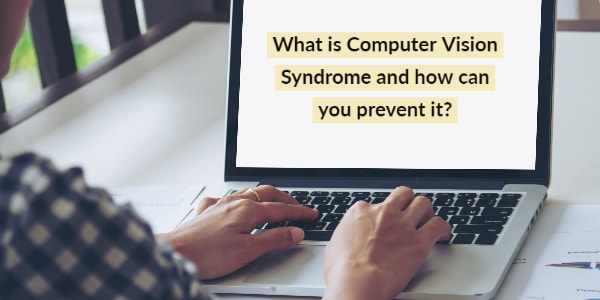What is Computer Vision Syndrome?
Computer Vision Syndrome is not a single problem. It is a set of issues that might trouble your eyes if you regularly stare at a computer screen for hours at a stretch. Using a computer for hours is a necessity for many of us these days. This may lead to several health problems like obesity, back pain, neck and shoulder strain, and so on. And it is a major cause of rising eye problems among younger people, including children. As per some studies, between 50% and 90% of people who use computers, tablet and smartphone devices heavily have at least some symptoms of CVS.
What causes Computer Vision Syndrome?
CVS develops because of the same reason as the Carpal Tunnel Syndrome and other repetitive motion injuries. It develops when your eyes follow the same path over and over. And the longer you continue the same movement, the worse your CVS will get.
Moreover, looking at a computer screen for a long time is very tiring for your eyes. When you work at a computer, your eyes need to adjust their focus constantly. They move back and forth, up and down constantly while you work. The rapidly changing images on the screen require quick shifts in focus and sending varying images to the brain. All this puts a lot of strain on your eye muscles. The bright light, glare, flicker, and contrast of the computer screen makes this strain worse. Studies have also shown that we blink less frequently when we work at a computer. This causes dryness in the eyes and tires them even faster.
Who is more at risk of developing Computer Vision Syndrome?
- People who work at a computer or stare at smartphone/tablet screen for long duration (over 2 hours without a break).
- People who regularly use these devices in the dark.
- People who already have some kind of eye trouble.
- People with uncorrected vision problem are also more at risk. For example, using wrong spectacles or no spectacles despite poor vision.
- People above 40 years. The natural lenses in the eyes lose flexibility with age. This affects your ability to focus on near and far objects and puts more strain on the eye muscle while using a computer.
Symptoms of Computer Vision Syndrome:
As Computer Vision Syndrome includes several eye problems, the symptoms can vary. But no matter what eye problem you have, you will feel the strain and discomfort in the eyes. Sometime the symptoms might be mild. But sometimes, their severity may require medical intervention. The usual symptoms of CVS include:
- A burning, stinging, or scratchy sensation in eyes
- Stringy mucus in and around your eyes
- Uncomfortable sensitivity to light
- Dry, red eyes.
- Watery eyes.
- A feeling as if you have something in your eyes
- Difficulty in wearing contact lenses
- Difficulty with nighttime driving
- Blurred vision or eye fatigue
- Double vision
- Headaches
- Neck or back pain
When you notice any of these symptoms, don’t ignore. Consult an ophthalmologist as soon as possible.
What to do if you have Computer Vision Syndrome?
If you feel discomfort in your eyes due to computer use, you must make efforts to reduce eyestrain. There are some simple steps you can take to make computer use more comfortable for your eyes.
Reduce the glare:
Check whether the lighting in your room is affecting your computer screen. You might see the light from a bulb or a window being reflected from your computer display. This glare can increase the stress on your eyes. So remove all such sources of glare. You can move away from the lighting source. You can also install a glare filter to your monitor.
Correct your posture:
When you work at a computer, you must maintain a proper posture to reduce strain on your eyes and back. To ensure this, your monitor should be slightly below your eye level and 20 to 28 inches away from your face. When you maintain this position, you shouldn’t need to stretch your neck or strain your eyes to see content on the screen. If you are having this difficulty, get your eyes checked.
Take frequent breaks:
Avoid staring at your computer screen continuously for hours. You must let your eyes rest by taking frequent breaks. This doesn’t mean taking long breaks. Just looking away from the screen for a few seconds can help relax your eyes.
Experts recommend following the 20-20-20 rule. According to this rule, you should look away from the computer screen every 20 minutes and focus on something about 20 feet away for 20 seconds. Some browser extensions can give you a reminder to take a break every 20 minutes, or after your chosen time interval.
Remember to blink:
Staring too intently at the computer screen can slow your blinking rate. Try to blink often to keep your eyes moist. You can also try some eye drops to maintain sufficient moisture in your eyes. You can consult your ophthalmologist for this.
Adjust your computer’s setting:
Make your computer screen more comfortable for your eyes by adjusting its brightness, contrast, and font size. These days, you can also set a blue light filter. New Windows computers have this feature inbuilt. You can also download software like f. lux for it.
Get your eyes checked regularly:
Sometimes, the problem that feels mild to you can be much worse. So get your eyes checked regularly, preferably every 6 months. Tell your eye doctor about the eye problems you are facing. And follow the advice your doctor gives. It is for your own good.
Conclusion:
Computer Vision Syndrome is a rapidly growing problem among people that work at the computer. It also affects those who use smartphones and tablet devices excessively. A lot of children addicted to smartphones are falling victim to it. But with proper precautions and timely treatment, you can reduce the risk of CVS. Don’t ignore this problem. Your eyes are precious and it is up to you to ensure they stay healthy.